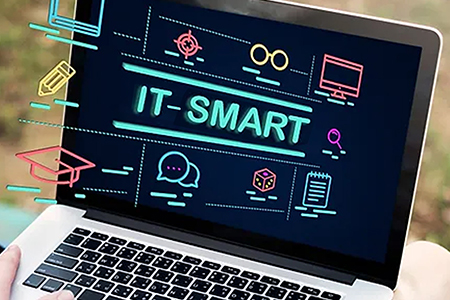National Institute offers most trending & demanding course of the IT industry in the Ghaziabad city. Nowadays these terms are virtually interchangeable as “web companies” alternate the way they describe their services. The truth is that the terms reference two fundamentally different aspects of the website designing process requiring two unique skill sets. Why is it important that you know the difference as you look for this as career option- Let’s see if we can provide some clarity.
In essence, web design refers to both the aesthetic portion of the website and it’s usability. Web designers use various designing software’s such as Adobe Photoshop, Dreamweaver, HTML to create the layout and other visual elements of the website.
Web Developers on the other hand, take a website design and actually make a functioning website from it. Web developers use HTML 5, CSS 3, Java script, PHP, bootstrap, and other programming languages to bring to life the design files.
so , i hope this will satisfy to some extent – rest is practical – need to discuss on face to face – don’t wait book your free counselling session now.
Diploma in Web Designing (UI Designing)

Image Editing & Web Layout -Photo Shop
-
Using Media file & Content in Website
-
Converting Web layout to Website HTML/CSS
-
Designing Web Illustration
-
Content Management System -WordPress
As an old saying goes “If a craftsman wants to do good work, he must first sharpen his tools”.
To become an excellent designer, the mastery of the design tool is a must.
Advance tools & Technology – (Highly Certified & Qualified Experienced Trainer’s )
Here, we have made a tool list for you to check and try out.
• Adobe Photoshop– a raster graphics editor developed and published Web Tech Adobe System for macOS and Windows. As of now, it almost becomes the de facto industry standard.
• Adobe Illustrator – a vector drawing program that is often used to draw illustrations, diagrams, and logos. It uses mathematical equations to draw out the shapes.
• Mockplus – a simple yet powerful prototyping solution to make fully interactive prototypes and wireframes. Designers of any level can get started on it quickly.
• Sketch – a design toolkit built to help create the best work, from the earliest ideas, through to final artwork.
• Dreamweaver – a software program for making designing webpages, essentially fully featured HTML web and programming editor.
• FrontPage – an HTML editor and website admin tool that is designed to simplify the creation of web pages with templates.
• Sublime Text – a first-rate code editor that features the ultra-efficient and speedy UI, its success lies in the program’s vast array of keyboard shortcuts.
In summary, there is no perfect tool and it’s basically the process of making a balance when selecting the tool of your choice. The most important thing is the experience and creativity that have accumulated through study and reflection.
some for the great example are:
https://www.w3schools.com/w3css/tryw3css_templates_fashion_blog.htm
https://www.w3schools.com/w3css/w3css_templates.asp
What Is Responsive Web Design?
Responsive Web design is the approach that suggests that design and development should respond to the user’s behavior and environment based on screen size, platform and orientation.
The practice consists of a mix of flexible grids and layouts, images and an intelligent use of CSS media queries. As the user switches from their laptop to iPad, smart mobile , tab, the website should automatically switch to accommodate for resolution, image size and scripting abilities. One may also have to consider the settings on their devices;
In other words, the website should have the technology to automatically respond to the user’s preferences. This would eliminate the need for a different design and development phase for each new gadget on the market.
Web Designing Principles
- Balance – It’s important for web designers to create a balanced layout. In web design we refer to heavy (large and dark colors) and light (small and lighter colors) elements. Using the correct proportion of each is critical to achieving a balanced website design.
- Contrast – In color theory, contrasting colors are ones placed opposite one another on the color wheel (see also complementary colors). Web design offers a few other areas where contrast is applicable. Designers look at contrasting sizes, textures and shapes to define and draw attention to certain sections of the website.
- Emphasis – We touched on this a bit when discussing contrast. Emphasis is a design principles founded in the intentional “highlighting” of certain important elements of the website layout. It’s important to note that if you emphasize everything on the page you end up emphasizing nothing. Imagine a page in a book where 80% of the content is highlighted in yellow…does anything really stand out? This is the time to take a look at that Information Architecture for direction.
- Consistency – Also called repetition or rhythm, consistency is a critical web design principle. For example, clean and consistent navigation provides the best user experience for your website visitors.
- Unity – Unity is the relationship between the various parts of the website layout and the composition as a whole. Based in the Gestalt theory, unity deals with how the human brain visually organizes information Web Tech grouping elements into categories.
Training & Placement Process:
Test for Certification & Followed Web Tech Training -Practical -Written -Speed –
Industry Based Project & Portfolio- finally Job interview’s are being offered